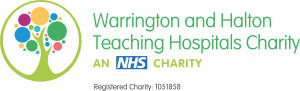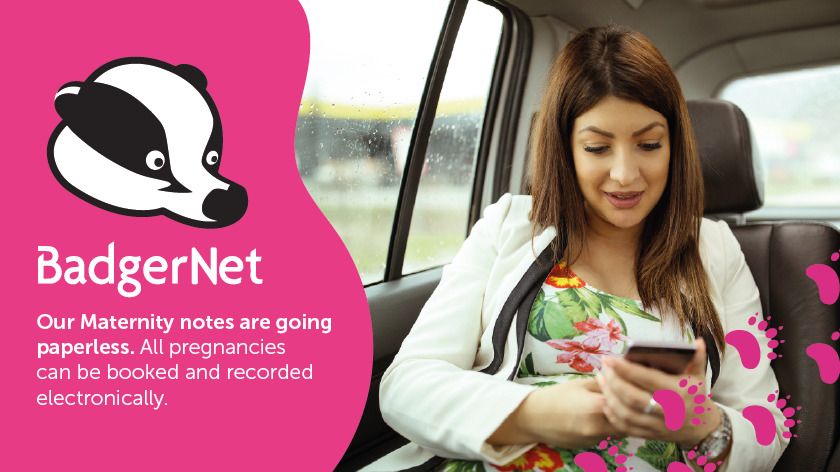
Our Maternity Service is now using BadgerNet Maternity Notes. This is an electronic system aimed at giving mothers more access to and control of their pregnancy records and care notes.
Badgernet Maternity Notes
BadgerNet’s Maternity Notes is an online portal and app that allows you to access your maternity records over the internet through your PC, tablet device or mobile phone.
The information that you view is generated in real-time from your hospital-based maternity system, using details entered by your midwife or other health professionals involved in your care.
This new service allows you to have more convenient and timely access to key information, and also ensure that your choices on what you want to happen at each stage are clearly captured for all those caring for you to see.
If you are currently pregnant and have been booked to have your first midwife appointment please download the BadgerNet app before you arrive. Details on how to do this can be found below. At your first (booking) appointment a passphrase will be given to you by your midwife to enable you to create an account. You will then be sent a verification text to your mobile.
If you have already had your first midwife appointment then you will not be required to download the app as you will remain on the system that you booked on and will have your hand held records.
|
Care Plan |
A week by week timeline of your pregnancy
|
|
Maternity Record |
|
|
Conversations |
|
|
Leaflets |
|
BadgerNet’s Maternity Notes will be replacing our old handheld notes. There are a number of benefits to using Maternity Notes, over paper notes, such as:
 Information can be shared with you directly from the maternity system such as appointment dates and test results.
Information can be shared with you directly from the maternity system such as appointment dates and test results.- Records can be easily updated at each maternity visit or appointment and can be viewed by yourself at any point during or after your maternity journey.
- Midwives do not have to double enter data onto paper handheld notes and an internal system
- Greater security/privacy as only those with the correct login details are able to access your notes.
You can add information regarding:
- Details about yourself, such as your occupation and any allergies.
- Your plans and preferences for your care before, during and after your birth
- Feedback regarding your antenatal care, labour and birth experiences.
All information is held securely and cannot be accessed without the correct login details (similar to internet banking)
- the passphrase given to you by your midwife at your first (booking) appointment
- your mobile phone to receive your verification text
- A video tutorial for creating an account can be found here.
Using a mobile phone
- To access the service on your iPhone, please search for the BadgerNet Maternity Notes in the app store and download
- Once downloaded, tap on the icon in your home screen to open.
- To access the service on your smart phone, please search for the BadgerNet Maternity Notes app in the Google Play store and download
- Once downloaded, tap on the icon in your home screen to open.
Using a PC or tablet
- Your midwife will provide you with a security phrase and record your contact details, including your mobile phone number and email address
- You can login to the Maternity Notes website by navigating by clicking here.
- After entering your email address and security phrase, the system will ask for a confirmation code. This will be texted to you
- If using a tablet device, after entering your confirmation code you will need to set a PIN code
- You are ready to view your records.
Add a new pregnancy to an existing accout
- Log in using your existing password
- Pull out the profile menu using the menu button
- Select ‘Add a care record’
More information can be found here
For more information, please see the Badgernet Help Webpage, scan the QR code below or contact your Midwife
Please note you can opt out from BadgerNet. If you wish to do this, please speak to your Midwife.
![badgernet qr code].png](https://whh.nhs.uk/application/files/cache/thumbnails/5d80cf5ef25f51e83ae63307c11bad54.png)