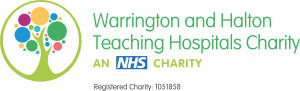View your hospital appointment letters online via the NHS app, at a time that is convenient for you.
We’ll send you a notification in the app and there you can view your appointment details. A text message from the number 07860 039092 will contain a link to your appointment letter and you can request to change it if necessary. Links sent to you from this number can be trusted. 07860 039092 | Learn About DrDoctor | Patient Information
You’ll be able to request to cancel or reschedule your appointment via the NHS App, allowing us to offer the appointment to someone else. Or find a single point of contact for any queries you may have.
You need to make sure notifications are switched on within the NHS App, and on your phone.
We’ll also include relevant information including maps, parking details and an overview of the clinic, all in a format that suits you. You can also add your appointment to your mobile phone or email calendar. 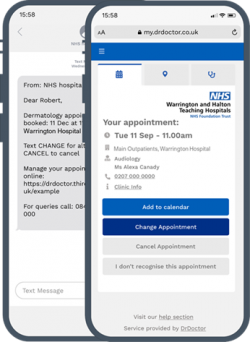
This is a secure service provided by DrDoctor which will protect your data and information.
Patients who prefer paper letters can still receive appointments by post. You can select paperless preferences in the NHS App.
Alternatively, if you don’t download or view your digital letter within 3 days, we will automatically send you a copy in the post.
For details on how to download the NHS app visit: About the NHS App - NHS (www.nhs.uk)
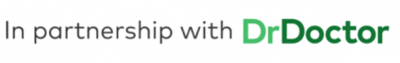
Frequently Asked Questions (FAQs)
You can view all your hospital appointment information in the NHS App, at any time. You can view your letters quickly and easily and request to change your appointment, if necessary, at anytime.
You will be able to view a single point of contact for any appointment queries. You can add the appointment to your phone or email calendar.
We will also send you a text reminder prior to your appointment.
The new system will also help to reduce our environmental impact by reducing our paper, printing, and postage.
Text message replies will be free if you have a text message bundle with your provider, otherwise you will be charged at your provider’s standard rate.
DrDoctor is a digital health company working with many NHS Trusts helping them to improve how hospitals communicate with patients.
The new system provides a convenient way for patients to manage their hospital appointments, helping us to develop a better overall experience for patients.
To enable us to deliver this service, DrDoctor will have access to your contact information but not detailed information about your health. DrDoctor is accredited to the highest standards set by the NHS for protecting the healthcare information of UK citizens. For more information, please visit the DrDoctor privacy information page.
To view the Trust data policy visit: Privacy notice:Warrington and Halton Hospitals NHS Trust (whh.nhs.uk)
Yes, you will need the NHS app to access your hospital appointments and letters.
You will need to make sure notifications are turned on in the NHS App, and on your phone.
You can access help on the NHS App at any time by selecting the “?”.
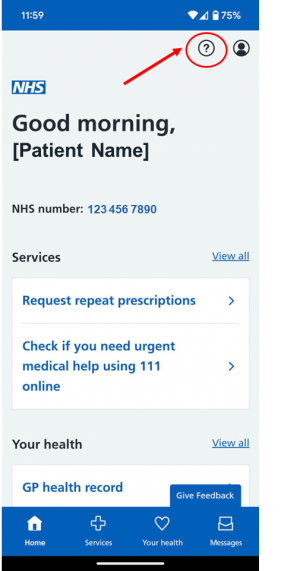
You will receive a hospital appointment notification in the NHS App, and a link via text message to view your appointment letter which will arrive shortly after.
For issues with the NHS App contact: Help Centre Home (login.nhs.uk)
You can access help via the DrDoctor portal by clicking on the link at the bottom of the page - DrDoctor Patient Support
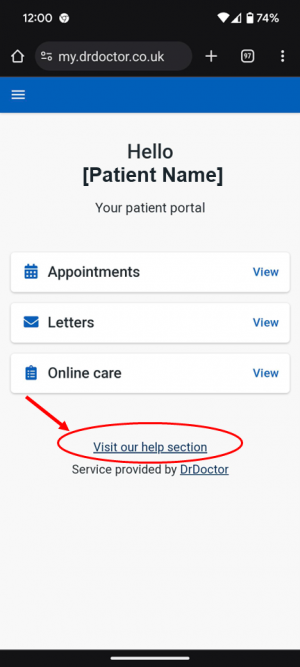
If your contact details have changed, please tell us by calling Main Outpatients on 01925 662003, Switchboard on 01925 635911 or let us know the next time you visit the hospital.
As well as telling us, please also inform your GP practice.
Your postcode will be required to verify your identity when you log in to DrDoctor.
Please ensure you use the postcode of the address you have registered at your GP practice.